Blobbackup requires full disk access on Macs to work. Here is how to grant it.
Open Security and Privacy from your Mac's System Preferences.

Under the Privacy tab, on the left sidebar, find and click Full Disk Access.
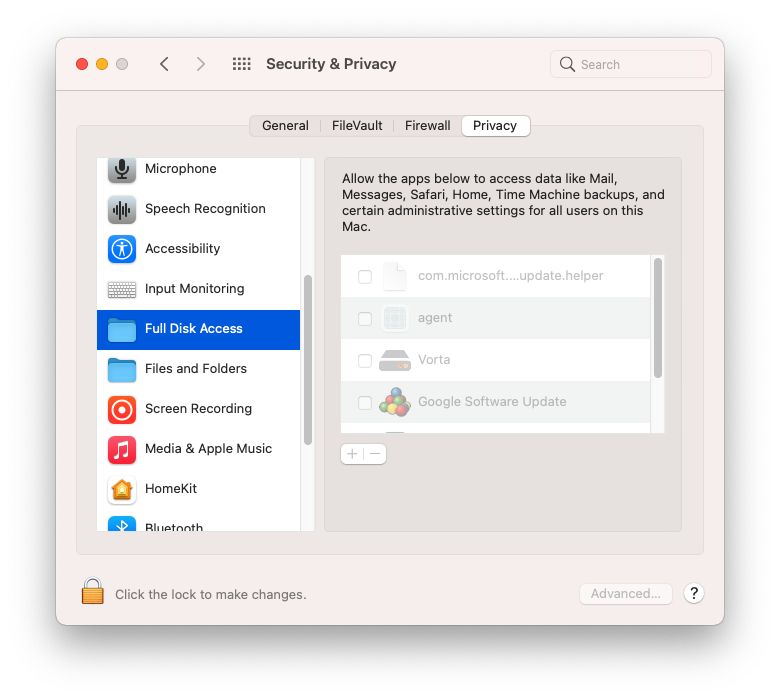
Click the unlock icon on the bottom left.
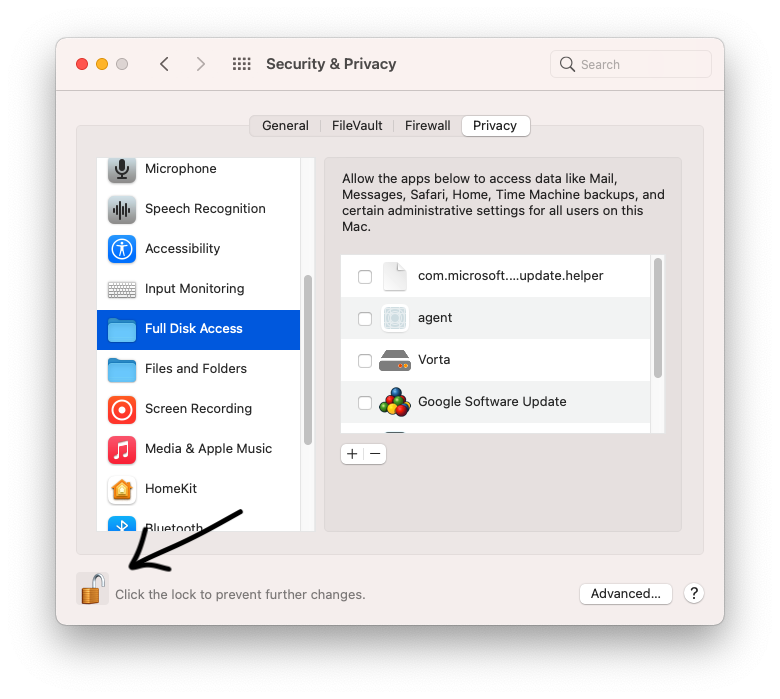
Click the plus button to add a new application.
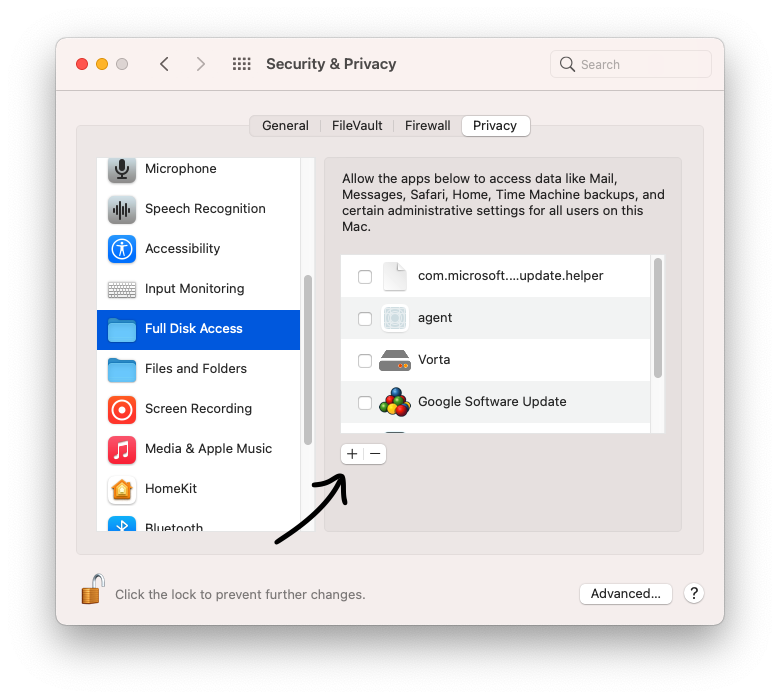
Select Blobbackup from your Applications folder.
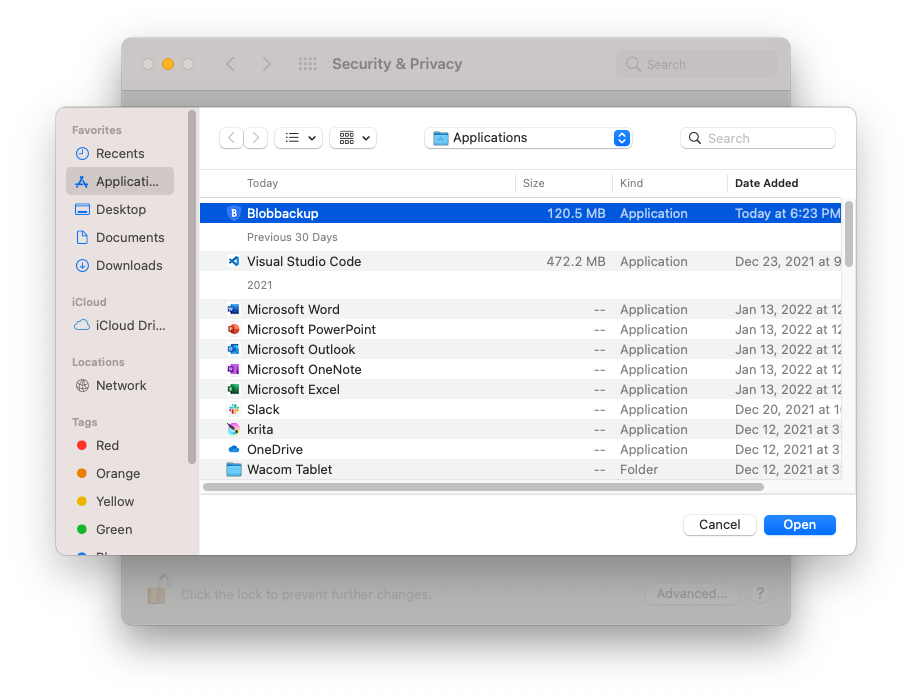
That's it! Blobbackup should now have full disk access (you will have to restart the app).
 Blobbackup
Blobbackup