If you sign in to your Blobbackup account, you'll notice a new menu item.
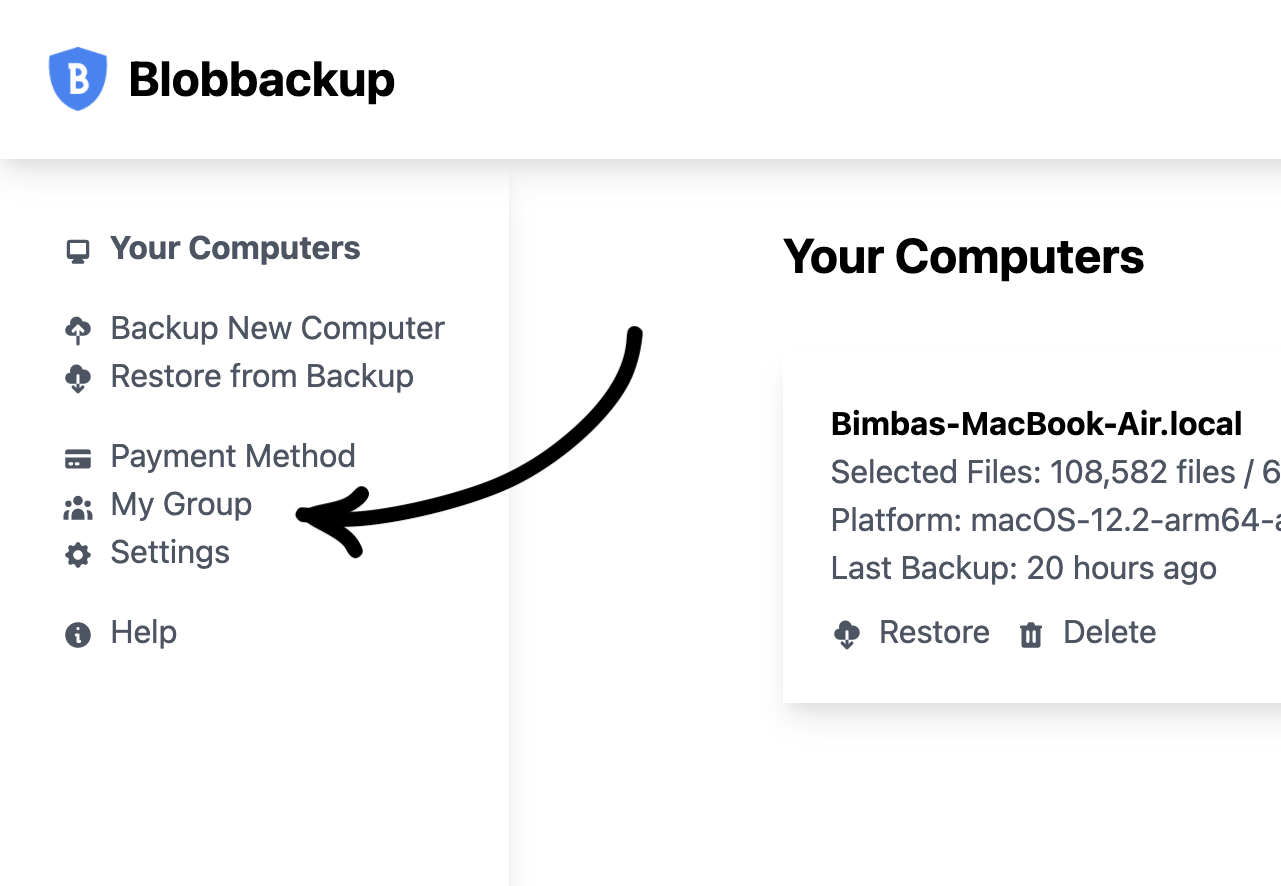
It's our new Group feature! With Groups, you can pay for other users' backups. It includes simple monitoring and email alerts, so it's well suited for families and small businesses.
To get started, click on the "My Group" on the sidebar and "open" your group up to new users by clicking the toggle at the top of the page.
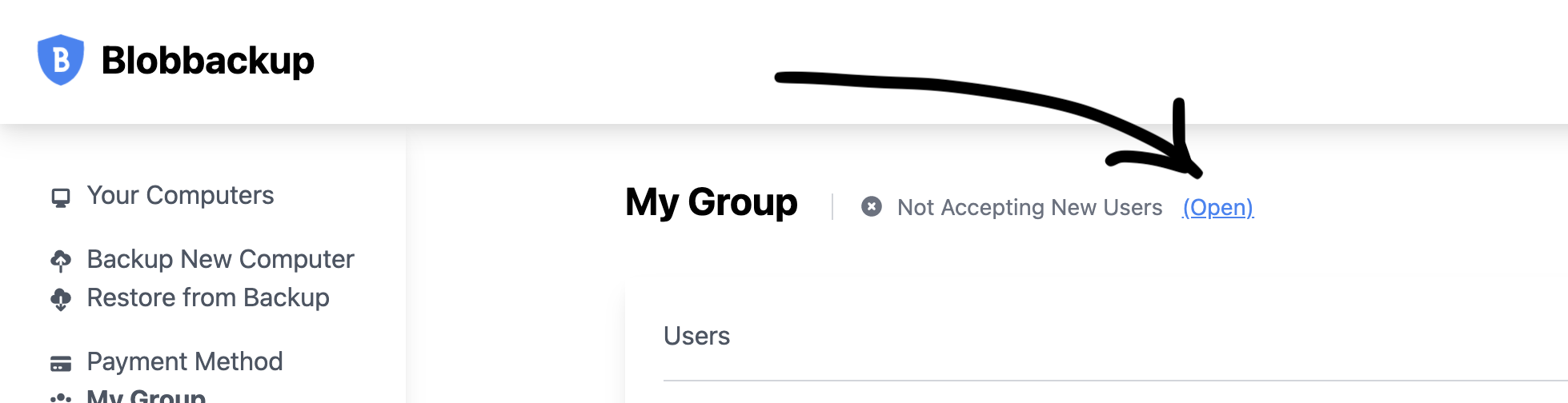
Once your Group is open, you can send your custom invite link to new users.
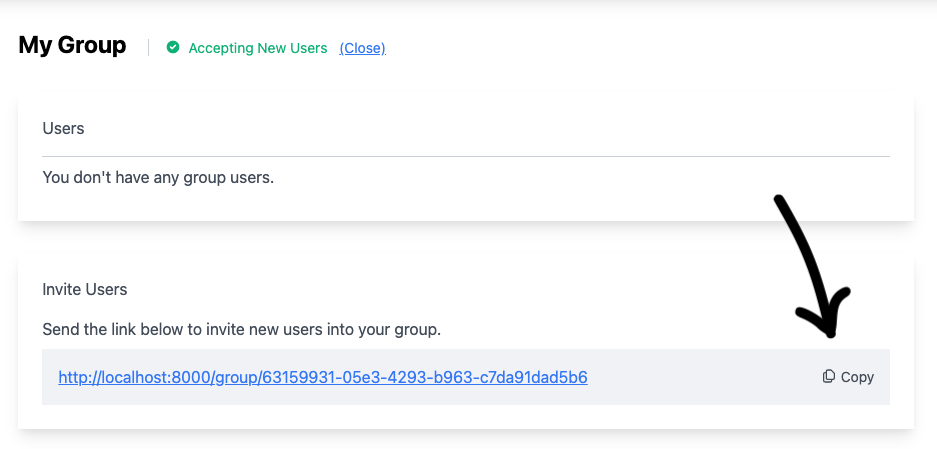
New users will have to enter their email and password on the invite page.
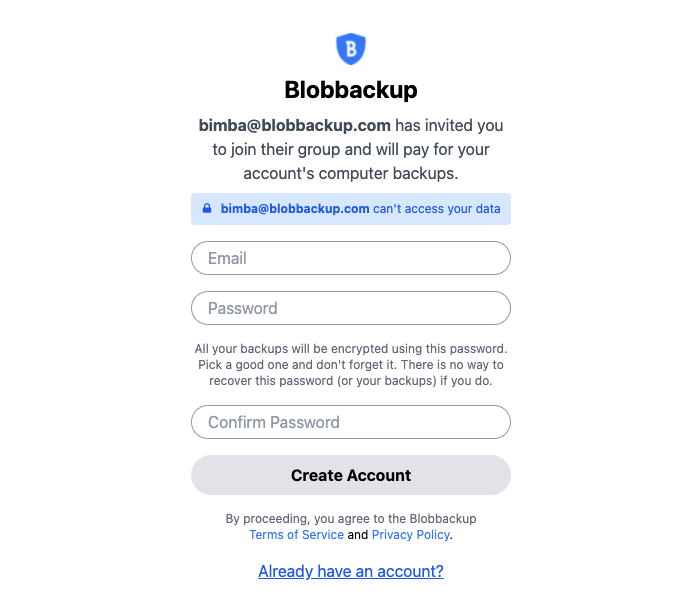
After a user signs up using your link, you can accept them into your Group.
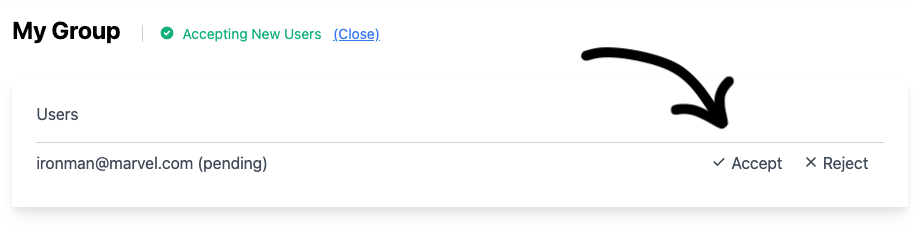
And you're done! You will be billed for the backups of all accepted users.
A Note on Privacy
Each group user's backups are encrypted with their password. As the group owner, you won't be able to restore other users' computer data. You can remove their backups or their access to Blobbackup at any time though.
 Blobbackup
Blobbackup