Open the Blobbackup installer you downloaded (a file ending in .dmg).
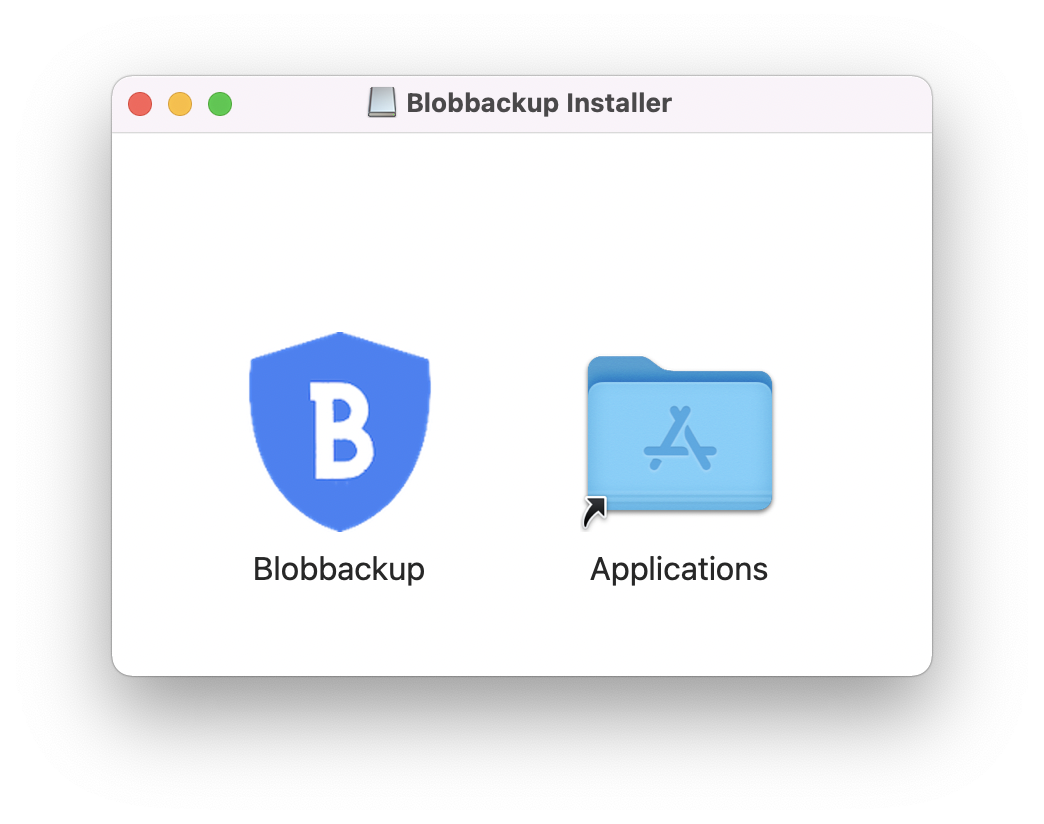
Drag the Blobbackup app into the Applications folder.
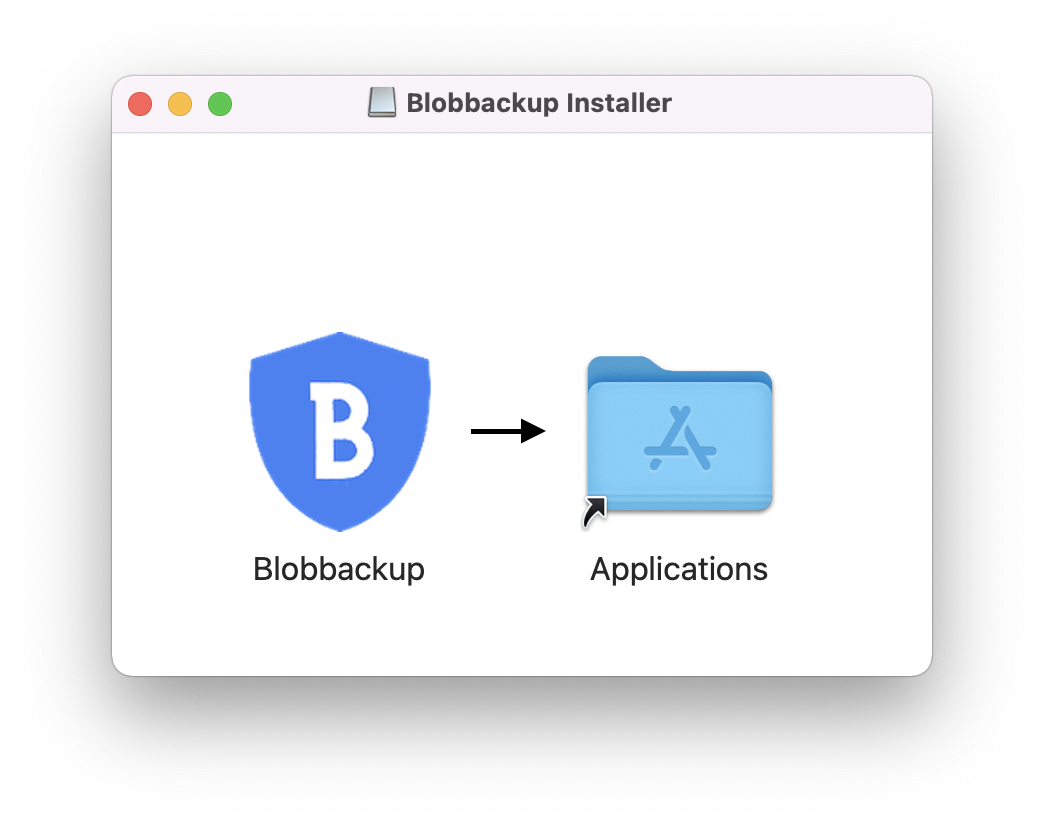
Grant Full Disk Access to Blobbackup then open Blobbackup from your Applications folder.
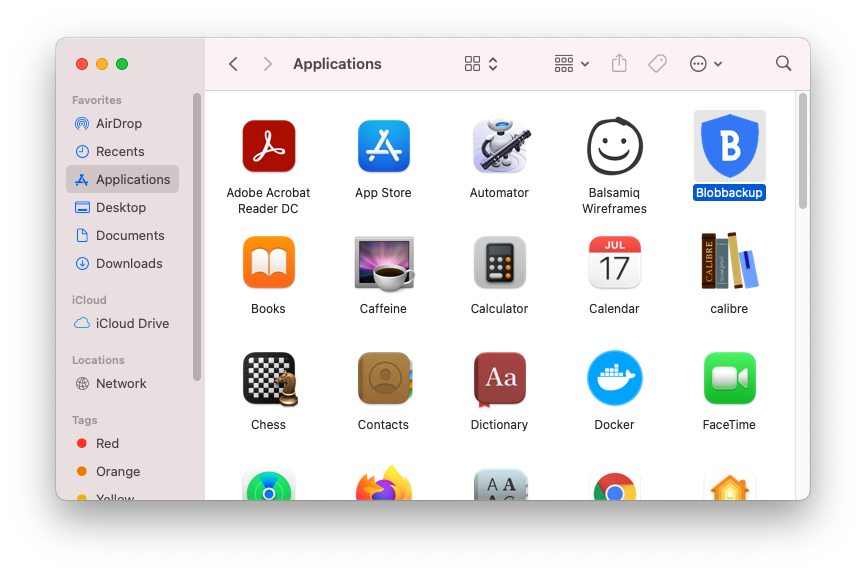
If you see a pop up like this, click open.
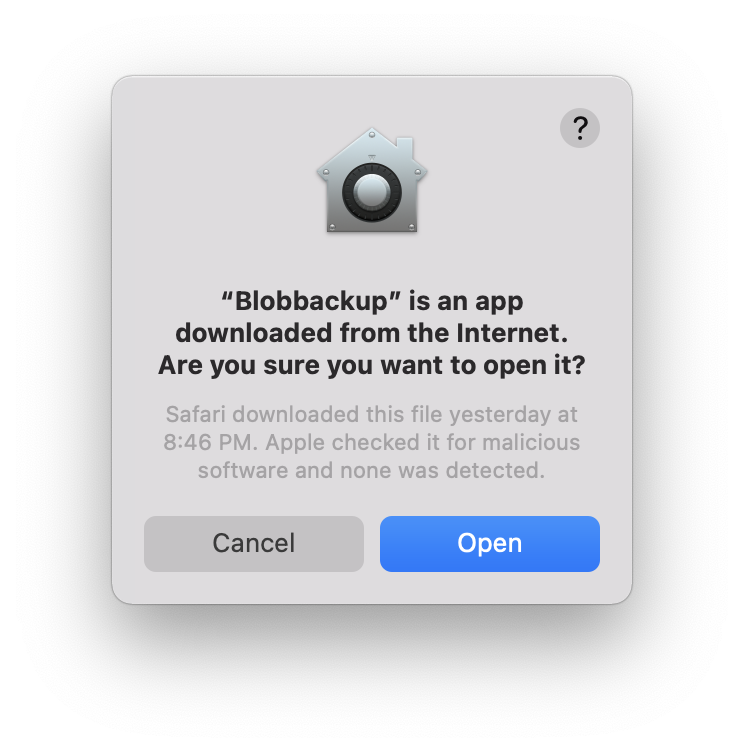
Sign in to your Blobbackup account.
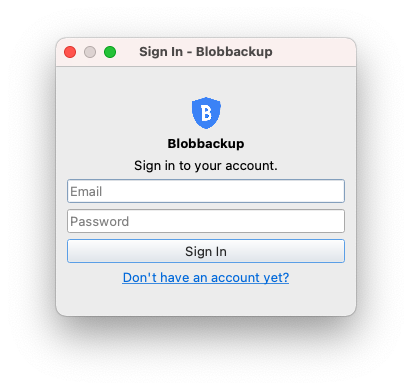
Click Start Backing Up.
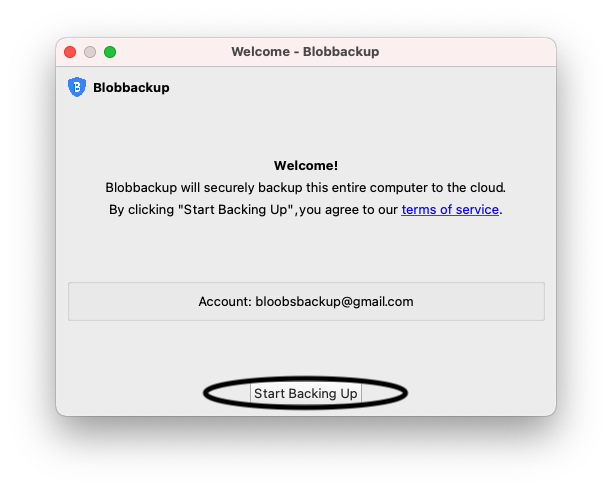
Click Close.
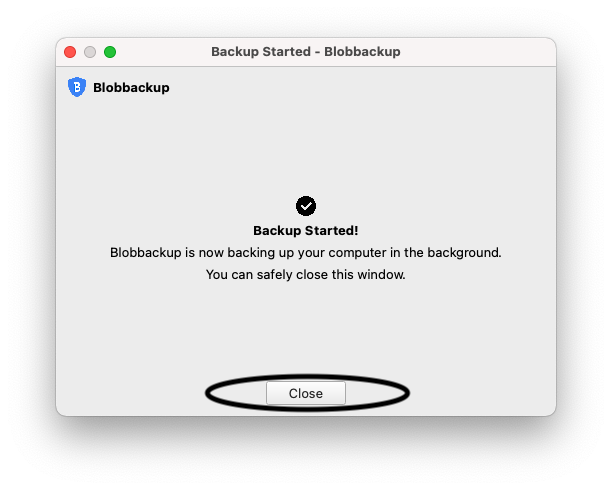
Finished! Blobbackup will now backup your entire computer to the cloud in the background.
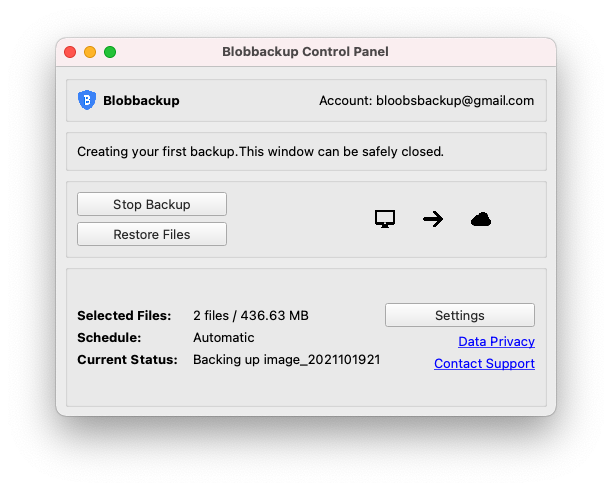
Note: if you have external drives or a NAS connected that you don't want backed up, follow this guide.
 Blobbackup
Blobbackup